Your Killearn Lakes Homeowners Association is now part of the Centennial Bank Complete Lockbox Association Services System*. You should have received an invoice and payment coupon with various options for remitting your annual dues payment:
Payment by Credit Card, Debit Card, or eCheck
Making your owner assessment payments online* is FAST, EASY and CONVENIENT! Centennial Bank Online Payment Solutions is a secure method for you to pay your assessment payment using a credit card, debit card, or an electronic check. Visit the Online Payment Solutions website at: www.my100epay.com
If you have any questions or correspondence regarding your property, payments or account, please contact us at (850) 668-3231, admin@killearnlakeshoa.org or through this website:
http://www.klhoa.com/p/contact-information.html.
*Note: There is a fee of $4.95 for using the online payment solution. When using the online payment system, have your dues statement handy. You will need to enter your payment account number, unit id, and posting id:

Payment by Check and Coupon (Mail it)
- Include the coupon with your check.
- All checks must be made payable to the association.
- Foreign checks must have U.S. Dollars written on the check.
- Do not send post-dated checks. Checks will not be held and are processed the same day they are received.
- Mailing labels are attached to the left side of the coupon.
- Mail your payment to:
- Centennial Bank, PO Box 30061, Tampa, FL 33630-3061.
Payment using Online Bill Payment Service
To enroll in an Online Bill Payment Service, set up your payment using the “Payment Account Number” which can be found in the upper right hand corner of your coupons. The payment must be made payable to your association, and mailed to: Centennial Bank, PO Box 30061, Tampa, FL 33630-3061.
Using the “Payment Account Number” will ensure that your payment is properly posted to your account. The “Payment Account Number” is different for every unit and payment obligation. If you own more than one unit or if you have more than one payment obligation, please be sure to use the “Payment Account Number” assigned to each unit or payment obligation. Please note that using an Online Bill Payment Service may delay the posting of your payment.